You will receive a text message with a link to sign a demo wine club terms document. We promise that we will not use your phone number to spam you. We’ll only follow up with your interest in the Club eSignature app.





In a typical winery setting a host or server hands over a physical document for the new wine club member to fill out. Some of the forms are not easy to read. Depending on the policy of the winery, membership discounts sometimes are not applied until the club card is completed and signed and the information is entered into the club management system.
Some club members are a bit impatient and may not appreciate having to wait for the server to understand their handwriting and complete the process.
Wineries report that this leads to a poor first experience for wine club members and may contribute to club attrition, right from the beginning.
In addition, wine club managers need to invest a considerable amount of time confirming contact information because of missing information or typographic errors. This can also create friction between employees.
And talk about those pesky chargebacks! Customer sometimes “forget” they signed up for your wine club and sometimes they fight the credit card charges for the next shipment.
With the Club eSignature app for Commerce7 you can onboard club members in a fraction of the time it takes to do so with paper forms. You can delight your customers while confirming contact information accuracy, all in one simple 4-step process.
The Club eSignature app uses the information already in Commerce7 to assemble and send a document to the new club member for signature on their mobile device! Your customer will love this and so will you!
Imagine how productive your team will be without having to do 10 phone calls a day to confirm and correct new membership information.
Also, you have a legally-binding document in your hands to fight and win those chargeback claims!
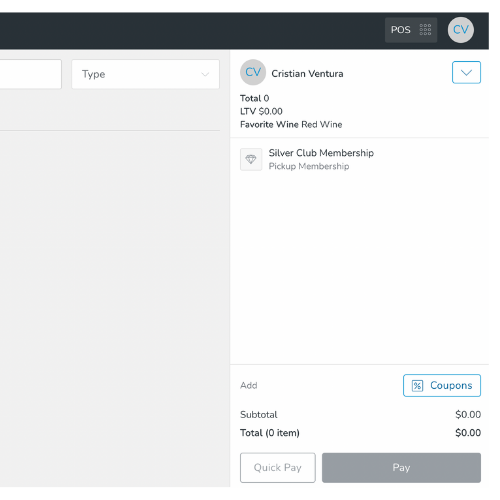
Once you have installed our app, go to the Commerce7 POS and add a customer with a valid phone number to the cart. Then click on the Club button that shows up on the bottom-right to signup the customer to a club membership.
Complete the club sign up as usual.
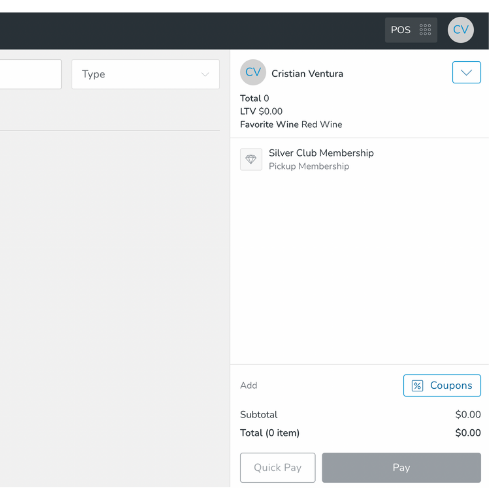
Depending on the settings you choose, the request for signature can be sent to the customer automatically or manually. If your set up is manual, simply tap on the more options arrow in the cart and select eSign Club Forms. If it's automatically, you won't need to do anything else.
Our app will pull the customer information, the corresponding club terms that you entered on your Commerce7 settings as well as your business name and logo to assemble the document for signature.
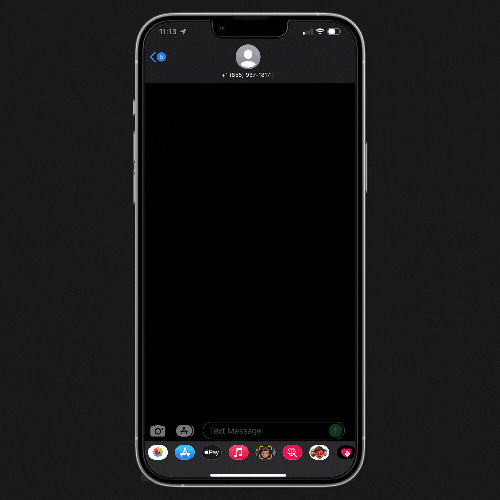
The customer will receive a text message with a link to eSign your club terms.
The customer can read the club terms and confirm their information on their mobile device. They can eSign the form and a link to the PDF version will be attached to the customer profile in Commerce7.
Both you and the customer will also receive a copy of the electronically signed PDF.

Your customer is happy because they didn't have to fill out a hard-to-read paper form and they can now enjoy their benefits right away without having to wait for your staff members to manually transfer all the information from the card.
Your team is happy because they didn't have to waste precious time with burdensome data entry.
In the event that your team needs to resend an eSignature request, you can do so from the Club eSignatures report in the Club Reports section.
An “electronic signature” is an electronic sound, symbol, or process, attached to or logically associated with a contract or other record and executed or adopted by a person with the intent to sign the record. Electronic signatures have been used for eSigning offer letters, sales contracts, permission slips, rental/lease agreements, liability waivers, financial documents, and yes, wine club memberships. They are legally binding in most business and personal transactions in almost every country in the world.
These electronic contracts are legally binding for nearly every business or personal transaction in almost every country in the world. Our eSignature provider complies with the requirements of the U.S. Electronic Signature in Global and National Commerce Act of 2000 (ESIGN), the Uniform Electronic Transactions Act (UETA), the European Union eIDAS (Electronic Signature only – not Advanced ES or Qualified ES), the Canadian Uniform Electronic Commerce Act (UECA), the Australian Electronic Transactions Act (ETA), the New Zealand Electronic Transactions Act (ETA), the South African Electronic Communications and Transactions Act (ECTA) regarding electronic signatures and transmissions, and GDPR compliant.
Documents while in demo mode, however, are not legally binding.
The Club eSignature App for Commerce7 is only available to use in Commerce7. You can install the app in the Apps & Extensions section of the Commerce7 admin page. After installing, you can try the app in demo mode for 3 days. All signature request sent while in demo mode are not legally binding and are stamped with a watermark.
You will receive an email with a link to set up a form of payment. Once you complete this, you use the app in live mode.
The Club eSignature App for Commerce 7 is directly integrated with Commerce7. It pulls the needed information to assemble the document from the Customer and Club records in Commerce7. The content of the document is pulled from the “Content” fields in the Club settings in Commerce7.
A customer with a valid phone number and a new club signup must be attached to the POS cart to send out eSignatures requests from the POS tab screen.
You can also send eSignature requests at any time from the Customer and Club Membership records, even to existing club members!
Our app is hosted in Microsoft Azure and provides a secure foundation across physical, infrastructure, and operational security. Customers like Smithfield and Merrill Corporation choose Azure to be their trusted cloud due to its platform security.
Microsoft invests over a billion dollars every year into security, including the security of the Azure platform, so that your data and business assets can be protected.
When you send an eSignature request from Commerce7, recipients receive a text message with a unique link to open the document. By clicking the “Sign” button the recipients accept the conditions and sign the document.
The pricing is flat $2.50 per document sent with no minimums required!
You can visit https://vc.wine to chat with us from 10am central to 5pm central, or email us at [email protected].
**If you are unsatisfied with your purchase we will refund any unused eSignature sends on a one-time only basis. The refund request must be submitted in writing within 7 days of installing the app and must include your commerce 7 tenant id and the reason why you are requesting the refund. Only applies to first-time customers.